Intro
Access your health records with our Kaiser Permanente sign in guide, featuring secure login tips, member registration, and troubleshooting for online medical management, healthcare services, and patient portal navigation.
Signing in to Kaiser Permanente's online platform is a straightforward process that allows members to access a wide range of healthcare services and resources. The ability to manage one's health online has become increasingly important, as it provides convenience, efficiency, and better control over personal health information. In this comprehensive guide, we will walk through the steps to sign in to Kaiser Permanente, explore the benefits of using their online services, and discuss how to troubleshoot common issues that may arise during the sign-in process.
The importance of having easy and secure access to healthcare services cannot be overstated. Kaiser Permanente, one of the largest and most respected healthcare providers in the United States, has developed a robust online platform to meet the evolving needs of its members. By signing in to their account, members can schedule appointments, refill prescriptions, view test results, and communicate with their healthcare providers, all from the comfort of their own homes.
For those who are new to Kaiser Permanente or have not yet explored the online services, getting started is easier than ever. The first step is to ensure that you have your membership information ready, including your member ID number and any other required details. If you have not already registered for an online account, you will need to create one by providing some basic information and choosing a username and password. This initial setup process is designed to be user-friendly and should only take a few minutes to complete.
Benefits of Kaiser Permanente Online Services
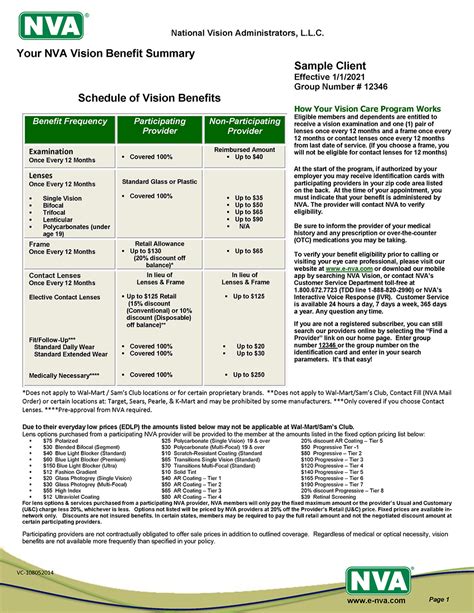
The benefits of using Kaiser Permanente's online services are numerous. Not only does it save time by reducing the need for phone calls or in-person visits for routine matters, but it also enhances the overall quality of care. Members can access their medical records, including diagnoses, medications, and test results, which helps in keeping track of their health history. Additionally, the ability to communicate directly with healthcare providers through secure messaging can lead to more personalized care and quicker responses to health concerns.
Key Features of the Online Platform
Some of the key features that make Kaiser Permanente's online platform so valuable include: - **Appointment Scheduling:** The ability to schedule, reschedule, or cancel appointments online at any time. - **Prescription Refills:** Members can request prescription refills and have them ready for pickup at their convenience. - **Test Results and Medical Records:** Access to view test results, medical records, and other health information. - **Secure Messaging:** A secure way to communicate with healthcare providers, ask questions, or seek advice.Step-by-Step Sign In Guide
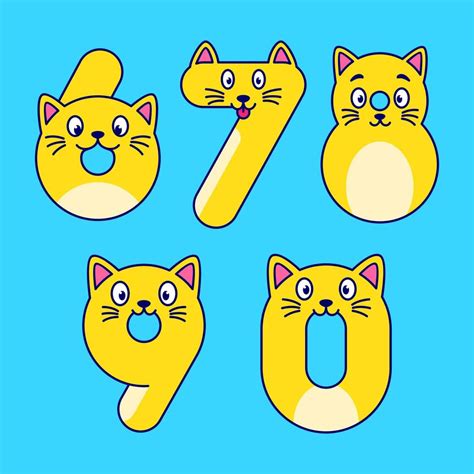
To sign in to your Kaiser Permanente account, follow these steps:
- Visit the Website: Go to the official Kaiser Permanente website.
- Click on Sign In: Locate the sign-in button, usually found at the top right corner of the page.
- Enter Credentials: Input your username and password in the required fields.
- Authentication: You may be required to complete an additional verification step for added security.
- Access Your Account: Once logged in, you will have access to all the online services and features.
Troubleshooting Common Issues
If you encounter any issues during the sign-in process, such as forgetting your username or password, Kaiser Permanente provides resources to help resolve these problems quickly. The website includes options to recover your username or reset your password by answering security questions or receiving a reset link via email.Security and Privacy

Kaiser Permanente takes the security and privacy of its members' information very seriously. The online platform is protected by advanced security measures, including encryption and secure servers, to ensure that all data transmitted and stored is safe from unauthorized access. Members are also advised to take precautions, such as choosing strong passwords, keeping their account information confidential, and being cautious of phishing attempts.
Best Practices for Online Security
To further protect your account and personal information: - **Use Strong Passwords:** Combine letters, numbers, and special characters. - **Keep Software Up-to-Date:** Ensure your browser and operating system are updated with the latest security patches. - **Be Cautious with Links and Emails:** Avoid suspicious links or emails that could be phishing attempts.Mobile App

For added convenience, Kaiser Permanente offers a mobile app that allows members to access their account and healthcare services on-the-go. The app is available for both iOS and Android devices and provides a user-friendly interface to manage appointments, view health information, and communicate with healthcare providers.
Features of the Mobile App
Some notable features of the Kaiser Permanente mobile app include: - **Easy Access:** Quick access to your medical records and test results. - **Appointment Management:** Schedule and manage appointments directly from your mobile device. - **Medication Management:** Request prescription refills and manage your medications.Conclusion and Future Directions

As technology continues to evolve, we can expect even more innovative features and services from Kaiser Permanente's online platform. The integration of artificial intelligence, telehealth services, and personalized medicine are just a few areas where advancements are being made. By embracing these technologies, Kaiser Permanente aims to provide its members with the best possible care, making healthcare more accessible, efficient, and effective.
We invite you to explore the full range of services and benefits that Kaiser Permanente's online platform has to offer. Whether you are managing a chronic condition, seeking preventive care, or simply looking for ways to improve your overall health and wellbeing, Kaiser Permanente is committed to supporting you every step of the way.
How do I register for a Kaiser Permanente online account?
+To register, visit the Kaiser Permanente website, click on "Register" and follow the prompts to create your account. You will need your member ID number and other personal details.
What if I forget my username or password?
+If you forget your username or password, you can use the recovery options on the sign-in page. You will be able to recover your username or reset your password by answering security questions or receiving a reset link via email.
Is the Kaiser Permanente online platform secure?
+Yes, the online platform is protected by advanced security measures, including encryption and secure servers, to ensure the confidentiality and integrity of your personal and health information.
