Intro
Access your health records and manage care with Kaiser Permanente online sign on, featuring secure login, medical records, and appointment scheduling, utilizing digital health tools and patient portals for convenient healthcare management and personalized wellness.
Signing on to Kaiser Permanente online is a straightforward process that allows members to manage their health care needs conveniently. With the rise of digital health care, having an online account with Kaiser Permanente provides numerous benefits, including easy access to medical records, prescription refills, and appointment scheduling. In this article, we will delve into the importance of online health care management, the benefits of having a Kaiser Permanente online account, and provide a step-by-step guide on how to sign on and make the most out of the available features.
The ability to manage health care online has become increasingly important in today's digital age. It offers flexibility, convenience, and better control over personal health information. Kaiser Permanente, one of the largest not-for-profit health plans in the United States, recognizes this need and provides its members with a comprehensive online platform. This platform is designed to make health care management easier, allowing members to focus on their well-being without the hassle of paperwork and long phone calls.
Kaiser Permanente's online services are part of its commitment to providing high-quality, patient-centered care. By signing on to their online system, members can take advantage of a wide range of services, from viewing their medical records and test results to communicating securely with their health care providers. This not only enhances the patient experience but also promotes better health outcomes by encouraging active participation in health care decisions.
Benefits of Kaiser Permanente Online Account

Having an online account with Kaiser Permanente comes with numerous benefits. It allows members to manage their health care needs at their convenience, 24 hours a day, 7 days a week. Some of the key benefits include:
- Easy Access to Medical Records: Members can view their medical records, including diagnoses, medications, test results, and vaccination records, all in one place.
- Secure Messaging: The platform provides a secure way to communicate with health care providers, allowing members to ask questions, request advice, or discuss their care without the need for phone calls or in-person visits.
- Appointment Scheduling: Members can schedule, reschedule, or cancel appointments online, making it easier to manage their care.
- Prescription Refills: The online system allows members to request prescription refills, which can then be picked up at their preferred pharmacy or mailed to their home.
- Health and Wellness Tools: Kaiser Permanente offers a variety of health and wellness tools and resources, including health trackers, educational materials, and wellness programs, all accessible through the online account.
Step-by-Step Guide to Signing On

Signing on to Kaiser Permanente online is a simple process that requires a few pieces of information. Here's a step-by-step guide to get you started:
- Visit the Kaiser Permanente Website: Start by visiting the official Kaiser Permanente website. The website address may vary depending on your region, so ensure you're visiting the correct site for your area.
- Click on "Sign On": Look for the "Sign On" or "Login" button, usually located at the top right corner of the webpage, and click on it.
- Enter Your Username and Password: If you already have an account, enter your username and password in the provided fields. If you're new to Kaiser Permanente online, you'll need to register for an account first.
- Register for an Account (If Necessary): To register, click on "Register" and follow the prompts. You'll need to provide some personal and health plan information to verify your identity and create your account.
- Verify Your Account: After registering, you may need to verify your email address or receive a verification code to activate your account.
- Explore the Online Services: Once signed on, you can explore the various online services and features available to you, including viewing your medical records, scheduling appointments, and messaging your health care providers.
Mobile App
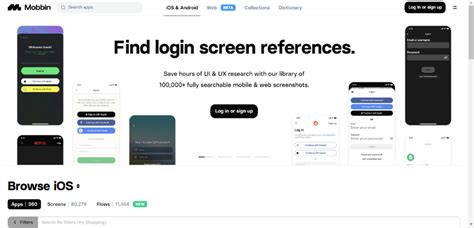
In addition to the website, Kaiser Permanente offers a mobile app that allows members to access their health care information and services on-the-go. The app is available for both iOS and Android devices and offers many of the same features as the website, including:
- Viewing medical records and test results
- Messaging health care providers
- Scheduling and managing appointments
- Requesting prescription refills
- Accessing health and wellness tools and resources
Tips for Getting the Most Out of Your Online Account

To get the most out of your Kaiser Permanente online account, consider the following tips:
- Regularly Update Your Information: Ensure your contact and health information is up-to-date to receive important notifications and to ensure your care team has the most current information.
- Use Secure Messaging: Take advantage of secure messaging to communicate with your health care providers. This can help you get answers to questions, request medication refills, or discuss your care without needing to visit the office.
- Explore Health and Wellness Resources: Kaiser Permanente offers a wide range of health and wellness resources, including articles, videos, and programs. Explore these resources to learn more about managing your health and preventing illnesses.
- Schedule Appointments Online: Use the online system to schedule appointments at your convenience. This can help you avoid phone calls and find a time that fits your schedule.
Security and Privacy

Kaiser Permanente takes the security and privacy of its members' health information very seriously. The online system and mobile app are designed with robust security measures to protect your data, including:
- Encryption: All data transmitted between your device and Kaiser Permanente's servers is encrypted to prevent unauthorized access.
- Secure Logins: The system requires a secure login with a username and password to access your account.
- Two-Factor Authentication: Some services may require two-factor authentication for added security.
- Compliance with Health Care Laws: Kaiser Permanente complies with all relevant health care laws and regulations, including HIPAA, to ensure the confidentiality, integrity, and availability of your health information.
Conclusion and Next Steps

In conclusion, signing on to Kaiser Permanente online and utilizing its features can significantly enhance your health care experience. By following the steps outlined in this guide and exploring the various services and resources available, you can take a more active role in managing your health. Remember to keep your information up-to-date, use secure messaging to communicate with your health care providers, and explore the health and wellness resources available to you.
We invite you to share your experiences with Kaiser Permanente's online services, ask questions, or provide feedback in the comments below. Your input can help others navigate the system more effectively and contribute to the ongoing improvement of health care services.
What if I forget my username or password?
+If you forget your username or password, you can click on the "Forgot username" or "Forgot password" link on the sign-on page. Follow the prompts to recover your account information.
Is my health information secure online?
+Yes, Kaiser Permanente uses robust security measures, including encryption and secure logins, to protect your health information. The system is designed to comply with all relevant health care laws and regulations.
Can I access my family members' health information online?
+You can access your family members' health information online if you have been granted proxy access. This typically requires the member's consent, especially for adults. Contact Kaiser Permanente's customer service for more information on how to set up proxy access.
